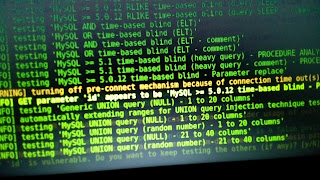SQLMAP PART TWO -----
IT IS SQLMAP PART 2 . IN THIS PART I WILL PRESENT THE FEATURE AND THE OPTIONS AND HOW TO USE THE TOOLS ,AVAILABLE ON SQLMAP.
SQL injection is a code injection technique, used to attack data driven applications. There are so many option . Here it is-
-h, --help Show basic help message and exit
-hh Show advanced help message and exit
--version Show program's version number and exit
-v VERBOSE Verbosity level: 0-6 (default 1)
IT IS SQLMAP PART 2 . IN THIS PART I WILL PRESENT THE FEATURE AND THE OPTIONS AND HOW TO USE THE TOOLS ,AVAILABLE ON SQLMAP.
SQL injection is a code injection technique, used to attack data driven applications. There are so many option . Here it is-
-h, --help Show basic help message and exit
-hh Show advanced help message and exit
--version Show program's version number and exit
-v VERBOSE Verbosity level: 0-6 (default 1)
Target:
At least one of these options has to be provided to define the
target(s)
At least one of these options has to be provided to define the
target(s)
-d DIRECT Connection string for direct database connection
-u URL, --url=URL Target URL (e.g. "http://www.anyvulanarablesite.com/vuln.php?id=1")
-l LOGFILE Parse target(s) from Burp or WebScarab proxy log file
-x SITEMAPURL Parse target(s) from remote sitemap(.xml) file
-m BULKFILE Scan multiple targets given in a textual file
-r REQUESTFILE Load HTTP request from a file
-g GOOGLEDORK Process Google dork results as target URLs
-c CONFIGFILE Load options from a configuration INI file
-u URL, --url=URL Target URL (e.g. "http://www.anyvulanarablesite.com/vuln.php?id=1")
-l LOGFILE Parse target(s) from Burp or WebScarab proxy log file
-x SITEMAPURL Parse target(s) from remote sitemap(.xml) file
-m BULKFILE Scan multiple targets given in a textual file
-r REQUESTFILE Load HTTP request from a file
-g GOOGLEDORK Process Google dork results as target URLs
-c CONFIGFILE Load options from a configuration INI file
Request:
These options can be used to specify how to connect to the target URL
These options can be used to specify how to connect to the target URL
--method=METHOD Force usage of given HTTP method (e.g. PUT)
--data=DATA Data string to be sent through POST
--param-del=PARA.. Character used for splitting parameter values
--cookie=COOKIE HTTP Cookie header value
--cookie-del=COO.. Character used for splitting cookie values
--load-cookies=L.. File containing cookies in Netscape/wget format
--drop-set-cookie Ignore Set-Cookie header from response
--user-agent=AGENT HTTP User-Agent header value
--random-agent Use randomly selected HTTP User-Agent header value
--host=HOST HTTP Host header value
--referer=REFERER HTTP Referer header value
-H HEADER, --hea.. Extra header (e.g. "X-Forwarded-For: 127.0.0.1")
--headers=HEADERS Extra headers (e.g. "Accept-Language: fr\nETag: 123")
--auth-type=AUTH.. HTTP authentication type (Basic, Digest, NTLM or PKI)
--auth-cred=AUTH.. HTTP authentication credentials (name:password)
--auth-file=AUTH.. HTTP authentication PEM cert/private key file
--ignore-401 Ignore HTTP Error 401 (Unauthorized)
--proxy=PROXY Use a proxy to connect to the target URL
--proxy-cred=PRO.. Proxy authentication credentials (name:password)
--proxy-file=PRO.. Load proxy list from a file
--ignore-proxy Ignore system default proxy settings
--tor Use Tor anonymity network
--tor-port=TORPORT Set Tor proxy port other than default
--tor-type=TORTYPE Set Tor proxy type (HTTP, SOCKS4 or SOCKS5 (default))
--check-tor Check to see if Tor is used properly
--delay=DELAY Delay in seconds between each HTTP request
--timeout=TIMEOUT Seconds to wait before timeout connection (default 30)
--retries=RETRIES Retries when the connection timeouts (default 3)
--randomize=RPARAM Randomly change value for given parameter(s)
--safe-url=SAFEURL URL address to visit frequently during testing
--safe-post=SAFE.. POST data to send to a safe URL
--safe-req=SAFER.. Load safe HTTP request from a file
--safe-freq=SAFE.. Test requests between two visits to a given safe URL
--skip-urlencode Skip URL encoding of payload data
--csrf-token=CSR.. Parameter used to hold anti-CSRF token
--csrf-url=CSRFURL URL address to visit to extract anti-CSRF token
--force-ssl Force usage of SSL/HTTPS
--hpp Use HTTP parameter pollution method
--eval=EVALCODE Evaluate provided Python code before the request (e.g.
"import hashlib;id2=hashlib.md5(id).hexdigest()")
--data=DATA Data string to be sent through POST
--param-del=PARA.. Character used for splitting parameter values
--cookie=COOKIE HTTP Cookie header value
--cookie-del=COO.. Character used for splitting cookie values
--load-cookies=L.. File containing cookies in Netscape/wget format
--drop-set-cookie Ignore Set-Cookie header from response
--user-agent=AGENT HTTP User-Agent header value
--random-agent Use randomly selected HTTP User-Agent header value
--host=HOST HTTP Host header value
--referer=REFERER HTTP Referer header value
-H HEADER, --hea.. Extra header (e.g. "X-Forwarded-For: 127.0.0.1")
--headers=HEADERS Extra headers (e.g. "Accept-Language: fr\nETag: 123")
--auth-type=AUTH.. HTTP authentication type (Basic, Digest, NTLM or PKI)
--auth-cred=AUTH.. HTTP authentication credentials (name:password)
--auth-file=AUTH.. HTTP authentication PEM cert/private key file
--ignore-401 Ignore HTTP Error 401 (Unauthorized)
--proxy=PROXY Use a proxy to connect to the target URL
--proxy-cred=PRO.. Proxy authentication credentials (name:password)
--proxy-file=PRO.. Load proxy list from a file
--ignore-proxy Ignore system default proxy settings
--tor Use Tor anonymity network
--tor-port=TORPORT Set Tor proxy port other than default
--tor-type=TORTYPE Set Tor proxy type (HTTP, SOCKS4 or SOCKS5 (default))
--check-tor Check to see if Tor is used properly
--delay=DELAY Delay in seconds between each HTTP request
--timeout=TIMEOUT Seconds to wait before timeout connection (default 30)
--retries=RETRIES Retries when the connection timeouts (default 3)
--randomize=RPARAM Randomly change value for given parameter(s)
--safe-url=SAFEURL URL address to visit frequently during testing
--safe-post=SAFE.. POST data to send to a safe URL
--safe-req=SAFER.. Load safe HTTP request from a file
--safe-freq=SAFE.. Test requests between two visits to a given safe URL
--skip-urlencode Skip URL encoding of payload data
--csrf-token=CSR.. Parameter used to hold anti-CSRF token
--csrf-url=CSRFURL URL address to visit to extract anti-CSRF token
--force-ssl Force usage of SSL/HTTPS
--hpp Use HTTP parameter pollution method
--eval=EVALCODE Evaluate provided Python code before the request (e.g.
"import hashlib;id2=hashlib.md5(id).hexdigest()")
Optimization:
These options can be used to optimize the performance of sqlmap
These options can be used to optimize the performance of sqlmap
-o Turn on all optimization switches
--predict-output Predict common queries output
--keep-alive Use persistent HTTP(s) connections
--null-connection Retrieve page length without actual HTTP response body
--threads=THREADS Max number of concurrent HTTP(s) requests (default 1)
--predict-output Predict common queries output
--keep-alive Use persistent HTTP(s) connections
--null-connection Retrieve page length without actual HTTP response body
--threads=THREADS Max number of concurrent HTTP(s) requests (default 1)
Injection:
These options can be used to specify which parameters to test for,
provide custom injection payloads and optional tampering scripts
These options can be used to specify which parameters to test for,
provide custom injection payloads and optional tampering scripts
-p TESTPARAMETER Testable parameter(s)
--skip=SKIP Skip testing for given parameter(s)
--skip-static Skip testing parameters that not appear dynamic
--dbms=DBMS Force back-end DBMS to this value
--dbms-cred=DBMS.. DBMS authentication credentials (user:password)
--os=OS Force back-end DBMS operating system to this value
--invalid-bignum Use big numbers for invalidating values
--invalid-logical Use logical operations for invalidating values
--invalid-string Use random strings for invalidating values
--no-cast Turn off payload casting mechanism
--no-escape Turn off string escaping mechanism
--prefix=PREFIX Injection payload prefix string
--suffix=SUFFIX Injection payload suffix string
--tamper=TAMPER Use given script(s) for tampering injection data
--skip=SKIP Skip testing for given parameter(s)
--skip-static Skip testing parameters that not appear dynamic
--dbms=DBMS Force back-end DBMS to this value
--dbms-cred=DBMS.. DBMS authentication credentials (user:password)
--os=OS Force back-end DBMS operating system to this value
--invalid-bignum Use big numbers for invalidating values
--invalid-logical Use logical operations for invalidating values
--invalid-string Use random strings for invalidating values
--no-cast Turn off payload casting mechanism
--no-escape Turn off string escaping mechanism
--prefix=PREFIX Injection payload prefix string
--suffix=SUFFIX Injection payload suffix string
--tamper=TAMPER Use given script(s) for tampering injection data
Detection:
These options can be used to customize the detection phase
These options can be used to customize the detection phase
--level=LEVEL Level of tests to perform (1-5, default 1)
--risk=RISK Risk of tests to perform (1-3, default 1)
--string=STRING String to match when query is evaluated to True
--not-string=NOT.. String to match when query is evaluated to False
--regexp=REGEXP Regexp to match when query is evaluated to True
--code=CODE HTTP code to match when query is evaluated to True
--text-only Compare pages based only on the textual content
--titles Compare pages based only on their titles
--risk=RISK Risk of tests to perform (1-3, default 1)
--string=STRING String to match when query is evaluated to True
--not-string=NOT.. String to match when query is evaluated to False
--regexp=REGEXP Regexp to match when query is evaluated to True
--code=CODE HTTP code to match when query is evaluated to True
--text-only Compare pages based only on the textual content
--titles Compare pages based only on their titles
Techniques:
These options can be used to tweak testing of specific SQL injection
techniques
These options can be used to tweak testing of specific SQL injection
techniques
--technique=TECH SQL injection techniques to use (default "BEUSTQ")
--time-sec=TIMESEC Seconds to delay the DBMS response (default 5)
--union-cols=UCOLS Range of columns to test for UNION query SQL injection
--union-char=UCHAR Character to use for bruteforcing number of columns
--union-from=UFROM Table to use in FROM part of UNION query SQL injection
--dns-domain=DNS.. Domain name used for DNS exfiltration attack
--second-order=S.. Resulting page URL searched for second-order response
--time-sec=TIMESEC Seconds to delay the DBMS response (default 5)
--union-cols=UCOLS Range of columns to test for UNION query SQL injection
--union-char=UCHAR Character to use for bruteforcing number of columns
--union-from=UFROM Table to use in FROM part of UNION query SQL injection
--dns-domain=DNS.. Domain name used for DNS exfiltration attack
--second-order=S.. Resulting page URL searched for second-order response
Fingerprint:
-f, --fingerprint Perform an extensive DBMS version fingerprint
-f, --fingerprint Perform an extensive DBMS version fingerprint
Enumeration:
These options can be used to enumerate the back-end database
management system information, structure and data contained in the
tables. Moreover you can run your own SQL statements
These options can be used to enumerate the back-end database
management system information, structure and data contained in the
tables. Moreover you can run your own SQL statements
-a, --all Retrieve everything
-b, --banner Retrieve DBMS banner
--current-user Retrieve DBMS current user
--current-db Retrieve DBMS current database
--hostname Retrieve DBMS server hostname
--is-dba Detect if the DBMS current user is DBA
--users Enumerate DBMS users
--passwords Enumerate DBMS users password hashes
--privileges Enumerate DBMS users privileges
--roles Enumerate DBMS users roles
--dbs Enumerate DBMS databases
--tables Enumerate DBMS database tables
--columns Enumerate DBMS database table columns
--schema Enumerate DBMS schema
--count Retrieve number of entries for table(s)
--dump Dump DBMS database table entries
--dump-all Dump all DBMS databases tables entries
--search Search column(s), table(s) and/or database name(s)
--comments Retrieve DBMS comments
-D DB DBMS database to enumerate
-T TBL DBMS database table(s) to enumerate
-C COL DBMS database table column(s) to enumerate
-X EXCLUDECOL DBMS database table column(s) to not enumerate
-U USER DBMS user to enumerate
--exclude-sysdbs Exclude DBMS system databases when enumerating tables
--pivot-column=P.. Pivot column name
--where=DUMPWHERE Use WHERE condition while table dumping
--start=LIMITSTART First query output entry to retrieve
--stop=LIMITSTOP Last query output entry to retrieve
--first=FIRSTCHAR First query output word character to retrieve
--last=LASTCHAR Last query output word character to retrieve
--sql-query=QUERY SQL statement to be executed
--sql-shell Prompt for an interactive SQL shell
--sql-file=SQLFILE Execute SQL statements from given file(s)
-b, --banner Retrieve DBMS banner
--current-user Retrieve DBMS current user
--current-db Retrieve DBMS current database
--hostname Retrieve DBMS server hostname
--is-dba Detect if the DBMS current user is DBA
--users Enumerate DBMS users
--passwords Enumerate DBMS users password hashes
--privileges Enumerate DBMS users privileges
--roles Enumerate DBMS users roles
--dbs Enumerate DBMS databases
--tables Enumerate DBMS database tables
--columns Enumerate DBMS database table columns
--schema Enumerate DBMS schema
--count Retrieve number of entries for table(s)
--dump Dump DBMS database table entries
--dump-all Dump all DBMS databases tables entries
--search Search column(s), table(s) and/or database name(s)
--comments Retrieve DBMS comments
-D DB DBMS database to enumerate
-T TBL DBMS database table(s) to enumerate
-C COL DBMS database table column(s) to enumerate
-X EXCLUDECOL DBMS database table column(s) to not enumerate
-U USER DBMS user to enumerate
--exclude-sysdbs Exclude DBMS system databases when enumerating tables
--pivot-column=P.. Pivot column name
--where=DUMPWHERE Use WHERE condition while table dumping
--start=LIMITSTART First query output entry to retrieve
--stop=LIMITSTOP Last query output entry to retrieve
--first=FIRSTCHAR First query output word character to retrieve
--last=LASTCHAR Last query output word character to retrieve
--sql-query=QUERY SQL statement to be executed
--sql-shell Prompt for an interactive SQL shell
--sql-file=SQLFILE Execute SQL statements from given file(s)
Brute force:
These options can be used to run brute force checks
These options can be used to run brute force checks
--common-tables Check existence of common tables
--common-columns Check existence of common columns
--common-columns Check existence of common columns
User-defined function injection:
These options can be used to create custom user-defined functions
These options can be used to create custom user-defined functions
--udf-inject Inject custom user-defined functions
--shared-lib=SHLIB Local path of the shared library
--shared-lib=SHLIB Local path of the shared library
File system access:
These options can be used to access the back-end database management
system underlying file system
These options can be used to access the back-end database management
system underlying file system
--file-read=RFILE Read a file from the back-end DBMS file system
--file-write=WFILE Write a local file on the back-end DBMS file system
--file-dest=DFILE Back-end DBMS absolute filepath to write to
--file-write=WFILE Write a local file on the back-end DBMS file system
--file-dest=DFILE Back-end DBMS absolute filepath to write to
Operating system access:
These options can be used to access the back-end database management
system underlying operating system
These options can be used to access the back-end database management
system underlying operating system
--os-cmd=OSCMD Execute an operating system command
--os-shell Prompt for an interactive operating system shell
--os-pwn Prompt for an OOB shell, Meterpreter or VNC
--os-smbrelay One click prompt for an OOB shell, Meterpreter or VNC
--os-bof Stored procedure buffer overflow exploitation
--priv-esc Database process user privilege escalation
--msf-path=MSFPATH Local path where Metasploit Framework is installed
--tmp-path=TMPPATH Remote absolute path of temporary files directory
--os-shell Prompt for an interactive operating system shell
--os-pwn Prompt for an OOB shell, Meterpreter or VNC
--os-smbrelay One click prompt for an OOB shell, Meterpreter or VNC
--os-bof Stored procedure buffer overflow exploitation
--priv-esc Database process user privilege escalation
--msf-path=MSFPATH Local path where Metasploit Framework is installed
--tmp-path=TMPPATH Remote absolute path of temporary files directory
Windows registry access:
These options can be used to access the back-end database management
system Windows registry
These options can be used to access the back-end database management
system Windows registry
--reg-read Read a Windows registry key value
--reg-add Write a Windows registry key value data
--reg-del Delete a Windows registry key value
--reg-key=REGKEY Windows registry key
--reg-value=REGVAL Windows registry key value
--reg-data=REGDATA Windows registry key value data
--reg-type=REGTYPE Windows registry key value type
--reg-add Write a Windows registry key value data
--reg-del Delete a Windows registry key value
--reg-key=REGKEY Windows registry key
--reg-value=REGVAL Windows registry key value
--reg-data=REGDATA Windows registry key value data
--reg-type=REGTYPE Windows registry key value type
General:
These options can be used to set some general working parameters
These options can be used to set some general working parameters
-s SESSIONFILE Load session from a stored (.sqlite) file
-t TRAFFICFILE Log all HTTP traffic into a textual file
--batch Never ask for user input, use the default behaviour
--binary-fields=.. Result fields having binary values (e.g. "digest")
--charset=CHARSET Force character encoding used for data retrieval
--crawl=CRAWLDEPTH Crawl the website starting from the target URL
--crawl-exclude=.. Regexp to exclude pages from crawling (e.g. "logout")
--csv-del=CSVDEL Delimiting character used in CSV output (default ",")
--dump-format=DU.. Format of dumped data (CSV (default), HTML or SQLITE)
--eta Display for each output the estimated time of arrival
--flush-session Flush session files for current target
--forms Parse and test forms on target URL
--fresh-queries Ignore query results stored in session file
--hex Use DBMS hex function(s) for data retrieval
--output-dir=OUT.. Custom output directory path
--parse-errors Parse and display DBMS error messages from responses
--save=SAVECONFIG Save options to a configuration INI file
--scope=SCOPE Regexp to filter targets from provided proxy log
--test-filter=TE.. Select tests by payloads and/or titles (e.g. ROW)
--test-skip=TEST.. Skip tests by payloads and/or titles (e.g. BENCHMARK)
--update Update sqlmap
-t TRAFFICFILE Log all HTTP traffic into a textual file
--batch Never ask for user input, use the default behaviour
--binary-fields=.. Result fields having binary values (e.g. "digest")
--charset=CHARSET Force character encoding used for data retrieval
--crawl=CRAWLDEPTH Crawl the website starting from the target URL
--crawl-exclude=.. Regexp to exclude pages from crawling (e.g. "logout")
--csv-del=CSVDEL Delimiting character used in CSV output (default ",")
--dump-format=DU.. Format of dumped data (CSV (default), HTML or SQLITE)
--eta Display for each output the estimated time of arrival
--flush-session Flush session files for current target
--forms Parse and test forms on target URL
--fresh-queries Ignore query results stored in session file
--hex Use DBMS hex function(s) for data retrieval
--output-dir=OUT.. Custom output directory path
--parse-errors Parse and display DBMS error messages from responses
--save=SAVECONFIG Save options to a configuration INI file
--scope=SCOPE Regexp to filter targets from provided proxy log
--test-filter=TE.. Select tests by payloads and/or titles (e.g. ROW)
--test-skip=TEST.. Skip tests by payloads and/or titles (e.g. BENCHMARK)
--update Update sqlmap
Miscellaneous:
-z MNEMONICS Use short mnemonics (e.g. "flu,bat,ban,tec=EU")
--alert=ALERT Run host OS command(s) when SQL injection is found
--answers=ANSWERS Set question answers (e.g. "quit=N,follow=N")
--beep Beep on question and/or when SQL injection is found
--cleanup Clean up the DBMS from sqlmap specific UDF and tables
--dependencies Check for missing (non-core) sqlmap dependencies
--disable-coloring Disable console output coloring
--gpage=GOOGLEPAGE Use Google dork results from specified page number
--identify-waf Make a thorough testing for a WAF/IPS/IDS protection
--mobile Imitate smartphone through HTTP User-Agent header
--offline Work in offline mode (only use session data)
--page-rank Display page rank (PR) for Google dork results
--purge-output Safely remove all content from output directory
--skip-waf Skip heuristic detection of WAF/IPS/IDS protection
--smart Conduct thorough tests only if positive heuristic(s)
--sqlmap-shell Prompt for an interactive sqlmap shell
--tmp-dir=TMPDIR Local directory for storing temporary files
--wizard Simple wizard interface for beginner users
-z MNEMONICS Use short mnemonics (e.g. "flu,bat,ban,tec=EU")
--alert=ALERT Run host OS command(s) when SQL injection is found
--answers=ANSWERS Set question answers (e.g. "quit=N,follow=N")
--beep Beep on question and/or when SQL injection is found
--cleanup Clean up the DBMS from sqlmap specific UDF and tables
--dependencies Check for missing (non-core) sqlmap dependencies
--disable-coloring Disable console output coloring
--gpage=GOOGLEPAGE Use Google dork results from specified page number
--identify-waf Make a thorough testing for a WAF/IPS/IDS protection
--mobile Imitate smartphone through HTTP User-Agent header
--offline Work in offline mode (only use session data)
--page-rank Display page rank (PR) for Google dork results
--purge-output Safely remove all content from output directory
--skip-waf Skip heuristic detection of WAF/IPS/IDS protection
--smart Conduct thorough tests only if positive heuristic(s)
--sqlmap-shell Prompt for an interactive sqlmap shell
--tmp-dir=TMPDIR Local directory for storing temporary files
--wizard Simple wizard interface for beginner users
Refer to the wiki for an exhaustive breakdown of the features.NEXT TIME I WILL COME WITH MORE .. THANKING YOU ...