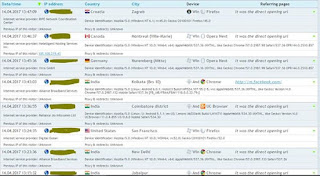It honestly astounds me that people are still foolish enough to actually click on links in chat, that's one of the first rules of the internet, don't follow links you don't know, even goo.gl links in chat are dangerous.
On one hand I feel bad for anybody who falls victim to these things, on the other hand if you want to be a personality on the internet you need some cyber security smarts, I feel that links like those weed out those who just aren't cut out for this type of a thing. I mean at least do some basic googling on cyber security before you put yourself on the internet...
Here i publish how a iplogger sniff your data---
PLEASE BE SECURE ; WHEN YOU CLICK ON A LINK OR PLAY THE ONLINE PREDICATION ON FACEBOOK-
On one hand I feel bad for anybody who falls victim to these things, on the other hand if you want to be a personality on the internet you need some cyber security smarts, I feel that links like those weed out those who just aren't cut out for this type of a thing. I mean at least do some basic googling on cyber security before you put yourself on the internet...
Here i publish how a iplogger sniff your data---
PLEASE BE SECURE ; WHEN YOU CLICK ON A LINK OR PLAY THE ONLINE PREDICATION ON FACEBOOK-